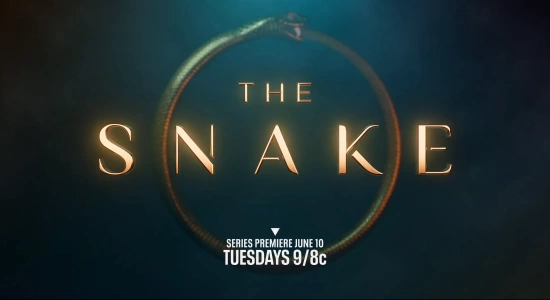How to Save on Streaming Subscriptions in the US
TVsch Blog / Mike Dawson / May 25, 2025

If you’re a couch potato who loves consuming video content as much as I do… And if, like me, you’re concerned about the amount of money deducted from your bank account each month for all those endless subscriptions… Well, this article offers some money-saving tips that you might find useful. After all, even people like Bill Gates prefer to pay less if there’s an opportunity to do so.
Bundles: Especially Good for Those Who Want It All
— Disney Bundle (Disney+, Hulu, ESPN+) — $14.99/month with ads, or $24.99/month without.
— Amazon Prime (Prime Video, Amazon Music, Twitch Prime, fast shipping, photo storage, etc.) — $14.99/month or $139/year.
— Apple One (Apple TV+, Apple Music, Apple Arcade, iCloud 200 GB) — $22.95/month.
— T-Mobile Go5G Next (Netflix with or without ads, Apple TV+, Hulu with ads) — starting at $85/month.
— Verizon (on Unlimited Welcome/Plus plans) — Netflix & Max (with ads) for $10/month, and the Disney Bundle for $10/month.
How to Save Even More:
— Share bundles among 3–4 people. This is optimal for both price and convenience.
— Use one account for Apple/Amazon and different profiles for others.
— Choose one large bundle plus 1-2 additional services for everyone. This is cheaper than getting all subscriptions separately.
Shared Subscriptions (Continuing the 3-4 Person Rule)
Some streaming services allow you to share one subscription across multiple devices, even if they are physically located in different cities:
— Disney+ — 4 concurrent streams, $7.99/month (with ads).
— Apple TV+ — 6 concurrent streams via Apple Family Sharing, $9.99/month.
— Paramount+ — 3 concurrent streams, starting at $5.99/month.
— Max — 3 concurrent streams, starting at $9.99/month (with ads).
— Peacock — 3 concurrent streams (one profile, but you can watch different content on different devices), starting at $5.99/month.
— Amazon Prime Video — 3 concurrent streams (up to 2 on the same content), $14.99/month.
Less Flexible Options:
— Netflix — IP verification; requires paying for external users, $7.99/month.
— Hulu + Live TV — also checks for geolocation matches.
— YouTube TV — requires geolocation matches.
First-Time Subscriber Deals
If you’re new to a service, you can often snag some introductory benefits:
— Peacock — Up to 70% off the first year with promo codes.
— Starz — $3/month for the first 3 months, or $17.99 for 6 months.
— Sling TV — $10 off the first month, a free month of Max and AMC+, plus unlimited DVR storage.
Student Discounts
If you’re hitting the books but also don’t want to miss the latest season of Squid Game, check out these student discounts:
— Apple Music + Apple TV+ — $5.99/month for students; includes both services.
— Hulu (standalone) — $1.99/month for students, if not using the Spotify bundle.
— Amazon Prime Student — 6 months free, then $7.49/month (includes Prime Video and Music).
— Peacock Premium — $2.99/month instead of $7.99; discount valid for 12 months.
— Paramount+ Essential — 25% off, making the final price $5.99/month.
— Spotify Premium + Hulu (with ads) — $5.99/month for both services.
— YouTube Premium — $7.99/month for students.
Credit Card Cashback and Bonuses
— Amex Blue Cash Preferred — 6% cashback on streaming services.
— Capital One Savor — 3% cashback on entertainment and streaming.
— Promo codes can sometimes be found on coupon sites and official streaming service websites, but it’s hit or miss.
If none of these options fit your needs, then you’ll have to stick with regular subscriptions. You can find their prices here. Sometimes, to figure out if you truly need a subscription, it’s worth signing up for a short period. Over time, you’ll see which apps you open frequently and which ones gather virtual dust.